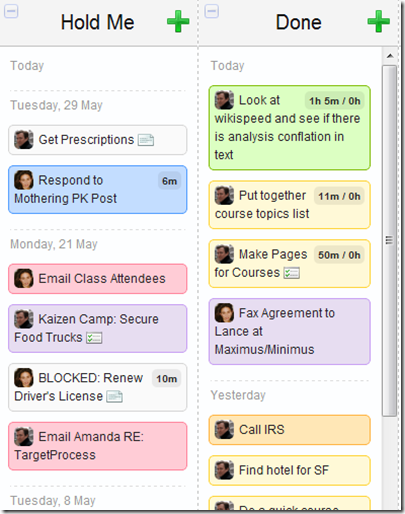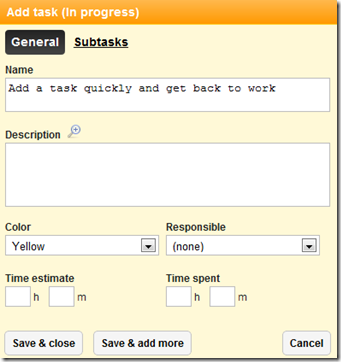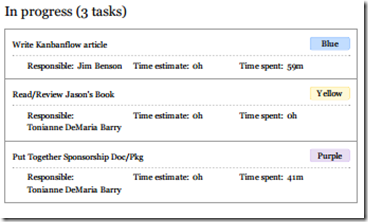About a month ago, I was going on about how you should periodically throw out your Personal Kanban and replace it with a new one. Doing so, I reasoned, would compel you to address the clutter in your Personal Kanban and help you re-evaluate the way you work and the options you face.My friend Simon Marcus took me to task over this, and asked when exactly I last tossed my own board.Well...my answer was “December.” And yeah, that seemed a little too long to me, too.So on the first of May, Tonianne and I took on a new internal rule. We'd use an online Personal Kanban tool for two months, then switch to a completely different tool and in the process, hopefully learn something about the way we work.At the end of the first month of use, we’d write a blog post reviewing it.Tonianne says: C'mon, Jim. You know that's not the way it went down. I'm perfectly fine with you telling people I raised holy hell at the prospect of you taking away my board after only *one* month. Particularly after several weeks of travel, having something consistent and intuitive and downright enjoyable to use was comforting. Not to mention the satisfaction I was getting beasting your Pomodoro score...Jim says: Fine. But don't tell them about the Pomodoro score yet, I'll get to it in a bit!Ahem. So where was I. For the past month we’ve been using KanbanFlow, and we’re happy to say we’ve enjoyed it immensely. So much so, that one of us *might have* originally wanted to change out our Personal Kanban every month, but we were enjoying it so much we opted to make it two!Jim says: Happy?Tonianne says: Very.
What’s So Good About It?
Look and Feel
KanbanFlow has a few bells and whistles, but for a tactical, quickly designed, shared Personal Kanban, it's extremely intuitive. We have eight columns on our Personal Kanban that are easily understood at a glance. The divisions between the stickies, the unpretentious layout, and focus on functionalism is key to the success here. But there are some small, unassuming, and powerful additions.
Visual Date Tracking
Very Nice!As you can see here, columns can be set up to record when something happened. In Personal Kanban this can be useful specifically in “The Pen” (this month we’ve called The Pen – "Hold Me"). This is the column we use to track tasks that are waiting on an outside party for completion. Seeing when these tasks were put in this column is an extremely useful bit of information. First, it categorizes tasks neatly. Second, it lets us see how long tasks have aged. Third, it shows us days where things have not progressed as we had originally foresaw.Today, for example, the task put in Hold Me on the 8th of May became too painful to look at. So after making this screenshot, I took a quick bit of time to take care of it. While I was at it, I assessed the other items in Hold Me, devised some quick fixes, and now the column only has three items in it. The discomfort of seeing 8 May at the bottom of the list was so great, I was compelled to act immediately.
Pomodoro Built Right In!
Look! There's a pomodoro timer build right in! The Pomodoro feature is clean and attaches itself to specific tasks. If you finish your task, you can move it into the DONE column and then easily select “Change Task” before you pull a new task into DOING. At the end of your 25 minutes of work, it alerts you to take a break and, if you’ve been good, you get a “pomodoro point.” The points let you keep track of completed or successful pomodoros. You can see that my day today has been miraculously interruption-free. I’ve done 5 successful pomodoros.If you are interrupted, it lets you select the reason for that interruption, so you can use that piece of information to complain later (and hopefully improve your process in the interim).KanbanFlow also provides statistics, competitive ones at that. Here you can see that my best day was at the start of May when I scored an impressive 8 points. Tonianne, however, is pulverizing me with her Olympic-caliber 13 points in a single day. (More than likely that was a day she didn’t have me interrupting her…)Lastly, we have the Pomodoro work log, which tells us what we worked on in a single pomodoro. Today I worked for 3 pomodoros (or excuse me, "pomodori") on a section for our upcoming Scrumban II book, then turned my attention to this blog post.When you combine these three pomodoro features, you end up with an unexpected bonus. Being able to tie completion times to actual work – and having that work interruptible and open for pomodoro break – that’s a godsend for busy knowledge workers.Plus, in integration of the Personal Kanban with the real-time Pomodoro timer really helps hold your focus on your Personal Kanban.
Adding Tasks is Not a Problem
Smile
With KanbanFlow, adding tasks is easy. At the top of every column is a huge green “+” sign. Click on it and you get this lackluster yet powerful "Add Task" box.You can quickly add a new task and then click “save and add more” if you choose. You can set a color and the person responsible. You can even add a Time Estimate if you haven’t read our Why Plans Fail eBook (which tells you why that might not be a good idea).More interesting here is the “Subtasks” area. Now, many on-line kanban tools have subtasks, so that’s nothing new. But this one is coupled with a setting in the columns of your kanban.You can set columns to “explode” these tasks when they get pulled in. So in the backlog, this task says, “Add a task quickly and get back to work.” But when we pull it into "IN PROGRESS" we get the column on the left.When the task enters this column the subtasks immediately become visible.This has allowed Tonianne and me to easily make tasks with minor steps or dependencies explicit. It’s also allowed us to pull in and work on joint tasks without having to break them down into ridiculously small chunks.
Print Feature
It’s so simple! You can print a column or columns of your board.This seems foolishly simple when you see it, but it’s extremely important to teams that want to meet to discuss items in the backlog, in process, or for a retrospective. It’s also pretty handy if you need to go run a bunch of errands. Think of it like am iPhone app...but on paper!
Our KanbanFlow Wish List
Anyone who has developed software knows that when you give customers what they want... they ask for more of what they want. This is certainly true for us. We’re really impressed with KanbanFlow – so don’t let the length of this wish list make you think otherwise.Tonianne says: I think we should put "really" in bold and in caps so people know we mean it.Jim says: Geez you're awfully demanding today. And don't give me the eyebrow. I can sense it's raised all the way from Seattle.So yes, we're REALLY impressed with KanbanFlow - so don't let the length of this wish list make you think otherwise.Also, we’re assuming many of these wishes will be repeated again and again as we write other reviews.
Shared Task Responsibility: Many tasks are undertaken by more than one team member. Having the icons or names for a specific person is great, now let us collaborate!
Add a Blocked Status: You can’t note that a particular task is blocked.
Create a Color Key: Users lose track of what the colors mean unless its written or communicated somewhere.
Individual WIP Limits: "In Process" limit should not be six, but should be 3 for Jim and 3 for Tonianne.
Swim Lanes: In every Personal Kanban seminar we have, people immediately and intuitively set up swim lanes. KanbanFlow needs them. Stat.
Archive: Once something is done, it just sits there. There needs to be an archive for tasks after they've been reviewed.
Pomodoro Additions:
Alerts: Tonianne would like me to know when she's mid-pomodoro so I don’t bother her. Tonianne says: Can I get a hallelujah? But what I'd really love to see is a tomato icon on the task I'm in the midst of working on so it'll serve as a visual cue not to disturb me. Maybe even an alert that pops up on Jim's screen that says which task is actively being pomodoro-ed.
Not an Interruption: Interruptions aren't always negative. Sometimes you just naturally end your tasks before the 25 minutes are up. We don't want to get penalized for this.
My Interruptions are Different: Allow me to enter my own interruptions.
“Start” when clicking “Break”: During a break, the start looks like you are “starting your break," not the next pomodoro. We’ve mistakenly started a new pomodoro many times.
That’s It!
That’s our take on KanbanFlow. We’ve really enjoyed our first month into it and are looking forward to the second.Tonianne grins smugly. See you in two months with the next Personal Kanban product review.