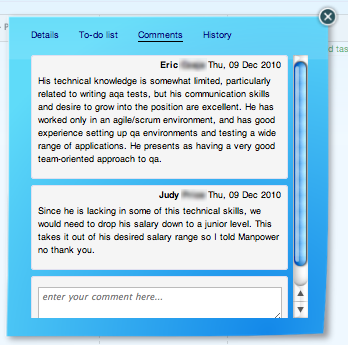My dad was magical.
When I was growing up, he turned everything into a game - studying, yard work, even combatting my fear of the Wicked Witch of the West. "Life should be fun!" he'd insist, invoking his own father's optimism, a dictum in broken Italian dialect I struggle to remember but have long since forgotten. I can't say if it was by way of nature or nurture, but there’s no doubt the DeMaria men believed in enjoying life. When situations that were decidedly unpleasant presented themselves, they simply viewed them as opportunities to get creative.And creative they got.Whether it was setting the seemingly interminable list of prepositions I had to learn by rote to the tune of Pop! Goes the Weasel (
About, above, across, after, against, among, ar-rou-uuund!
), or sending me into the science class I struggled with carrying a Tupperware container filled with a freshly butchered calf's brain (can I still distinguish between the cerebellum and the medulla oblongata? you betcha!), my father believed life was too short not to make even difficult tasks enjoyable.And then came the bane of my existence: Mr. Pittman's history class. I despised it, and the 10 pound textbook that I'm still convinced was written to combat chronic insomnia. All those foreign names to pronounce! All those dates to remember!
Boooor-ring
was my justification for coming perilously close to failing an exam. But my father assured me, "they're just stories," after which he proceeded to re-create tales from Greek mythology casting all my friends as characters. Thousands of "stories" and two history degrees later, I couldn't agree with him more. Life - even the tedious parts - should be fun. With a little creativity in fact, they can be fun
and
educational.That's why I had to write this post. And why Kidzban is so important to me.
For the past year and a half, Jim and I have heard from countless people - some from as far away as South Africa and Japan - all excited to share inspiring accounts of how they use Personal Kanban (and a little creativity) to inspire their children. Among the most common uses for “Kidzban” (as we’ve affectionately come to call it) involves visualizing and tracking progress as it relates to household chores, family projects, homework and exam prep, extracurricular activities, religious pursuits, and even confidence building initiatives.
Lately however, another group of Kidzban practitioners is emerging. Increasingly we’re hearing from teachers and home educators who are using it with great success in and beyond the “traditional” classroom. In an attempt to maximize student performance - and make learning fun - they are utilizing Kidzban to establish course goals, visualize homeschool curriculum workflow, track progress (relative to the student’s personal best as well as to that of their peers), identify strengths and weakness, and implement and monitor solutions.We look forward to sharing many of their stories with you in the upcoming publication from Modus Cooperandi Press
Kidzban
, the follow-up to our recently released
Personal Kanban: Mapping Work | Navigating Life.
So why all the enthusiasm about some sticky notes on a whiteboard, you ask?Personal Kanban creates a narrative of “work” comprehensible to people of all ages and learning styles. Work ceases to be a collection of unrelated tasks and instead becomes a series of events that impact each other and flow from one to the next. With just a glance, users see the things they do well, identify areas that cause them to struggle, and gauge the distance from their goal. In the context of Personal Kanban - or Kidzban, in this case - struggle is not construed of as a failure but rather, as an opportunity for improvement. As a visual radiator, Personal Kanban lets the user know their success simply requires an alternate path. When that happens, they can look for root causes and then going forward, they can adjust their actions to suit.Personal Kanban transforms our “work” into a system. It takes even the most tedious tasks and turns them into a game that’s appropriate for all ages.Consistent among the stories we’ve heard is how children become excited about taking on even the most unpopular or even boring tasks, like picking up their toys or writing the letter “G” until they perfect it or making sure Fido has enough kibble in his bowl.Not only is this "game" a simple one, but it’s an evolutionary one, too. Because Personal Kanban reflects our ever-changing context, it creates a game with an ever changing board. It’s a game we can improve upon, so boredom is kept at bay.Children “beating” their siblings (and even their parents) by completing the most chores becomes commonplace. Students “compete” not only with their classmates but with themselves, finishing their lessons quicker and with less error. In both cases we’ve discovered that upon task completion, kids often seek additional tasks, incentivized by the satisfaction they get from moving yet another sticky note into the “Done” column.Games can assume myriad forms, from head-to-head battles, to problem solving, to role-play. Depending on the circumstance, kids can find themselves besting their brothers and sisters in individual performance, or they can team up - “swarm” on a problem to solve it quickly and effectively. Parents and educators alike are using visualization to build creative games aimed at specific outcomes and to reward specific behaviors.In the end, the games themselves become an education.Whether it entails chores or schoolwork, being able to visualize and focus on the task at hand as part of a system - with immediate and ultimate goals - allows kids to see their action’s trade-offs while learning the best way to exercise their options. They take responsibility for their action (as well as their inaction), and feel pride in a job well done, establishing their independence and buttressing their self-esteem.Kidzban curtails arguments, energizes families, and leaves kids empowered.As a visual radiator, the board offers reinforcement for their efforts. Every member of the family can see that they’ve been effective, that they contribute value. When one person gets hung up, they know where help is needed.So tell us - how are YOU innovating with Kidzban? Are you interested in sharing your experiences or visualizations, or just want to hear more from other practitioners? Whether you’re a parent or educator or even a kid, we invite you to become part of the emerging Kidzban community of practice.On Facebook:“Like” the Personal Kanban page on Facebook to meet and engage with others interested in Kidzban.On Twitter:Whether you have questions, ideas, or experiences you want to share, be sure to add the hashtag #kidzban to your Tweet to ensure other members of the Kidzban community can join in on the conversation.In the interim, be sure to check out some of our favorite Kidzban practitioners:For an innovative approach to chores, see Janice’s
For ways to use Kidzban throughout the home, see Maritza’s
For incorporating Kidzban in the classroom, see Patty’s
And last but certainly not least...Recently I had the extreme pleasure of stumbling upon the most delightful yet profoundly insightful videologs from two of Kidzban’s most perceptive practitioners: siblings Jillian and JoHanna - ages 8 and 11 respectively who, later with the help of 3 year old Joy - are Kidzban rockstars (and agilistas in the making). Don’t miss their dad Joseph’s
Saturday Chores with Kanban
series, part I and part II.
Saturday Chores with Kanban, Part I
Saturday Chores with Kanban, Part II
And it's just a hunch, but judging by the fun these young ladies are having helping out with the housework, I'm fairly certain they feel their dad is magical, too.
Image by Sprezzatura.